♫ "I've got a new way to walk... Walk! Walk!" ♫
If you don't recognize that snippet of song you either didn't watch Sesame Street as a kid or you weren't born in the 90's.
Regardless, if you're a writer, I've got an exciting and new editing strategy for you!
Hold onto your hats. Find a sturdy chair. Take off those socks before you lose them!
Kindle Editing, Your Book in e-Print
Instead of sitting in front of a computer or printing out your book for a different perspective, consider downloading it to your Kindle app. (DISCLAIMER: I use this method for plot and typo editing, not in-depth line editing). This way you can read wherever you like without fear of flyaway pages!
A lot of blog posts say how great Kindle-editing is, but they don't explain HOW to get your book into Kindle format. Follow the steps below and you'll be reading on your Kindle (or tablet) in no time!
1. Make sure you have an Amazon account. Don't worry, it can be one of the free ones.
2. Format your Manuscript. I advise saving a different version of your book for this step. For example: These Wicked Waters.Kindle. You'll want to make this version very simple. Get rid of page numbers and any unnecessary spacing (shame on you who use "enter" instead of "page break!").
3. Go to ToePub. You should see this page:
Make sure "Mobi" is selected. Then press upload. Attach your book. When it's finished, download the converted version. Keep it somewhere you'll be able to find it again.
4. Remember that Amazon Account you made in step one? This is where you'll need it. To get your newly converted book onto your Kindle/Kindle App, you need to email it it your Kindle App. Here's how you get it:
Log into Amazon ➡ Click "Your Account ➡ Under "Orders" click "View Your Kindle Orders" ➡ Select the "Your Devices" tab" ➡ There you'll see three optional Kindle accounts with their corresponding emails. Make sure you select the one with the device name correlating to your App ➡ Open your email, paste your Kindle's address in the "to" field ➡ Attach your Mobi formatted book ➡ Send ➡ Refresh your Kindle App an in a few minutes you should see your almost perfectly formatted book sitting on your shelf!
5. Congratulations! You're finished. Now you can edit anywhere, anytime, and however you like!

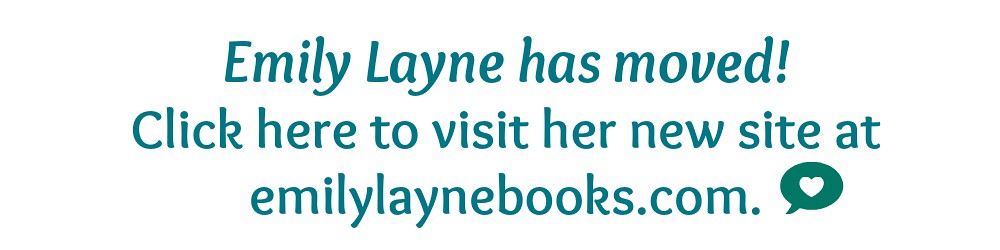








No comments:
Post a Comment